Today I accidentally found a stroke of genius for social sharing when I wanted to install Simple Share Buttons Adder on a new site: the Simple Share Buttons Light! The author took his Adder – which was already one of the simplest and fastest social sharing plugin – and created a masterpiece of code. It loads in under 0.005 seconds consistently due to base64 icons, and nearly as fast it is set up.
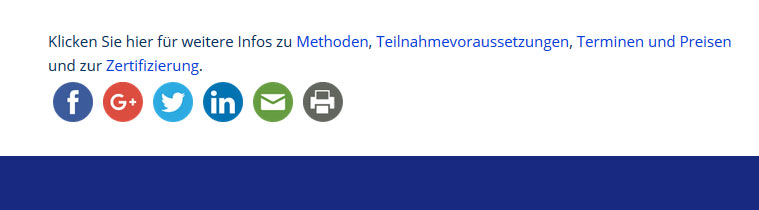
A bit clumsy for my taste still, but with a tiny bit of centering, opacity, margin and padding it gets the final touch of sobriety. Also the images are much neater in 40px, so here we go:
|
1 2 3 4 |
.ssbl-wrap .ssbl-container .ssbl-img {width: 40px!important; height: 40px!important; opacity: 0.4; -webkit-transition: opacity .3s ease-in-out; transition: opacity .3s ease-in-out;} .ssbl-wrap .ssbl-container .ssbl-img:hover {opacity: 0.7} .ssbl-wrap .ssbl-container {text-align: center; padding-top: 15px; border-top: 1px solid #ddd} .ssbl-wrap {margin: 40px 0} |
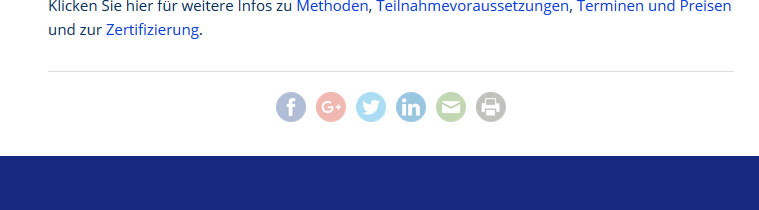




Hi,
I too love the simple share buttons light plugin. My links are underlined on my website and this is underlining these share buttons as well, which doesn’t look good. Is there a way of removing the underline from the share buttons only?
Thanks,
Jamie
Hi Jamie, you just need to address the links together with a the .ssbl class, so: .ssbl a {text-decoration: none;} should do the trick (without testing, try it and let me know if it worked)…